Streamline Your Personal Tax Filing
PBMares is always looking for ways to streamline the technology environment for clients to make tax season easier. As a tax client, you are likely to use either Tax Caddy or SafeSend Organizers™.
Tax Caddy
Tax Caddy is a streamlined way for tech-savvy individuals to gather and share tax forms and related documents. It’s in an interactive format that connects you to your PBMares tax professional. Tax Caddy has a mobile app that’s available to download from your phone’s app store at no charge. From within the app, you can digitally scan and upload documents, e-sign forms, automate the document retrieval process, make tax payments, and more.
Tax Caddy requires an account setup. Email sureprep@pbmares.com to get started.
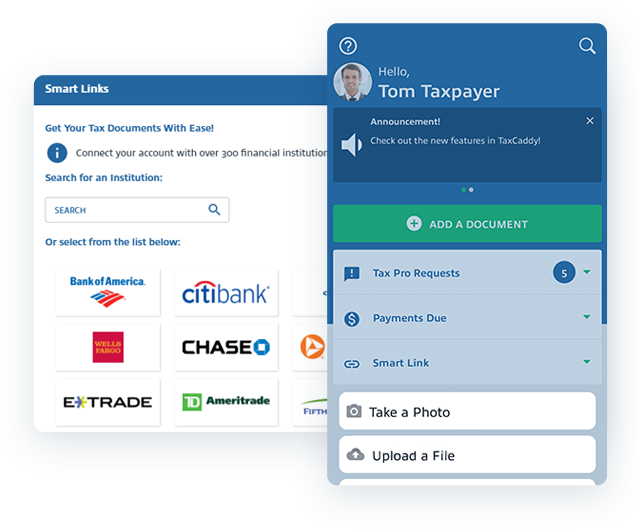
Source: https://corp.sureprep.com/products/taxcaddy
E-File Form 8879 Submissions
If you are interested in returning your Form 8879 electronically, please follow the instructions detailed below. Please note these instructions have been updated to reflect the recent switch from ShareFile to Box.
Instructions
- Click the button below to securely upload your signed E-File Form 8879 to PBMares.
- Enter your first and last name or Company (when applicable) and your email address.
- Enter the Type of Document you are uploading from the drop down list.
- Enter any comments you feel may be helpful into the “Additional Information” field.
- Drag and drop your e-file form(s) from your computer to the “Drag and drop files” section or click on “Select Files”.
- Once all files are listed, click the Submit button.
- Wait for the “Success! Your file has been submitted.” before closing the window.
- Once your documents are received, you will receive a confirmation email by the end of the business day.

SafeSend
PBMares uses SafeSend Organizers™ for most individual 1040 tax returns. FAQs are listed below.
This software is a one-stop shop for you to do the following – all in one place! With SafeSend, you can:
- Digitally sign your engagement letter
- Electronically complete your tax organizer
- Upload your original tax documents
PBMares has been using SafeSend products for many years to safely and securely deliver electronic tax returns. It is reliable and easy to use from a variety of platforms. Our team of SafeSend experts is happy to help you through the process should you need any assistance along the way.
How Does This Work?
Your organizer will be emailed to you from PBMares, LLP (noreply@safesendreturns.com) with the subject “Please Review and Complete your 2023 Tax Organizer for PBMares, LLP.”
Along with the link to access your electronic tax organizer, you will receive a personal e-mail from our team with detailed instructions for completing the organizer.
When you have received the majority of your tax documents, follow the on-screen steps to review, update and make notes to your 2023 tax organizer. Upload your tax documents securely to SafeSend Organizers, using your phone, tablet or computer.
SafeSend Benefits and FAQs
There are several benefits to using SafeSend, including:
- Increased Security
- Your confidential tax documents can be sent and received with the utmost security.
- Get Your Return Faster
- You will not experience delays related to information being routed through the mail.
- Keep Your Documents
- You will retain a copy of all information you provide to us through the software, which means you will not have to wait for us to process and return any documents to you that you may need as we complete your return.
- Free of Charge
- You will have access to SafeSend Organizers™ at no additional cost.
