Upload Your Tax Documents using Box
Use the Upload Tax Documents button below to send us your tax documents. Please note these instructions have been updated to reflect the recent switch from ShareFile to Box.
Tax Document Submissions
Instructions:
- Click the button below to securely upload your tax documents to be used in preparation of your tax return.
- Enter your first name, last name or Company (when applicable) and your email address.
- Enter the Type of Document you are uploading from the drop down list.
- Enter any comments you feel may be helpful into the “Additional Information” field.
- Drag and drop your e-file form(s) from your computer to the “Drag and drop files” section or click on “Select Files”. You can upload multiple documents at once.
- Once all files are listed, click the Submit button.
- Wait for the “Success! Your file has been submitted.” before closing the window.
- Once your documents are received, you will receive a confirmation email by the end of the business day.
Client Portal
Some business tax clients have already been introduced to our upgraded version of the Client Portal Experience (Portal). This is a newer alternative to securely sharing tax files and documents year-round. While some clients had access to the Portal before, this new version is simpler, more streamlined, and better connected to other PBMares document sharing software.
To request a Portal account, or for user support, email clientportal@pbmares.com.
Check out our Portal FAQs to help you get started.
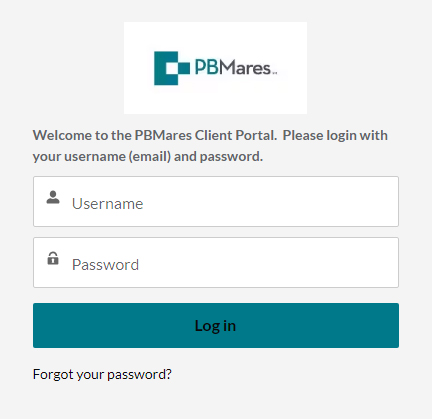
Schedule K-1 Forms
2024 Shareholder’s Instructions for Schedule K-1 (Form 1120-S)
Upload Your E-File Form 8879 Here
Send us your signed E-File Form 8879 by clicking on the button below. Please note these instructions have been updated to reflect the recent switch from ShareFile to Box.
E-File Form 8879 Submissions
If you are interested in returning your Form 8879 electronically, please follow the instructions detailed below.
Instructions
- Click the button below to securely upload your signed E-File Form 8879 to PBMares.
- Enter your first and last name or Company (when applicable) and your email address.
- Enter the Type of Document you are uploading from the drop down list.
- Enter any comments you feel may be helpful into the “Additional Information” field.
- Drag and drop your e-file form(s) from your computer to the “Drag and drop files” section or click on “Select Files”.
- Once all files are listed, click the Submit button.
- Wait for the “Success! Your file has been submitted.” before closing the window.
- Once your documents are received, you will receive a confirmation email by the end of the business day.
