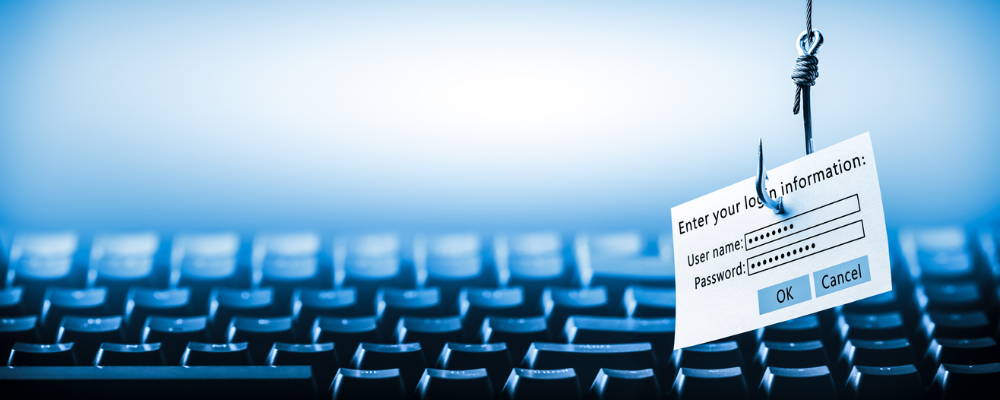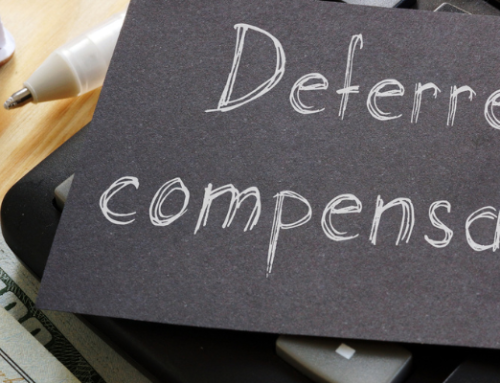By Neena Shukla, CPA, CFE, CGMA, FCPA, CTP
As a government contractor, you understand the importance of safeguarding sensitive information. But with the rise of email and online communication, cybercriminals are using phishing scams to trick unsuspecting employees into revealing confidential data. According to the FBI’s 2022 Internet Crime Complaint Center Report, phishing scams were ranked the number one crime type with over 300,000 complaints. That’s why it’s vital for government contractors to stay ahead of the game and protect their company from falling victim to these malicious attacks. In this guide, we’ll discuss what phishing is, common techniques used by cybercriminals, and actions you can take to keep your business secure.
Phishing 101: What it is and how it works
Phishing is a type of cyber attack where scammers impersonate legitimate sources in an attempt to trick individuals into sharing sensitive information, like usernames, passwords, credit card numbers, or social security numbers. These scams often take the form of an email or instant message, and may ask you to click on a link that will redirect you to a false website designed to look like a legitimate one. Once you enter your login credentials or other personal information, the scammers can use it to steal your identity or access confidential data.
How scammers create a convincing phishing email
To create a phishing email that convinces someone to share sensitive information, scammers often use a technique called spoofing. This means they impersonate a trusted source, like your bank, IT department, or even a government agency, to gain your trust. Spoofing can be done by creating a fake email address that looks like it’s from a legitimate source, or by altering the visible name to look like it’s from someone you recognize. Scammers also use a technique called social engineering, which involves studying an individual’s habits, interests, or job duties to craft a message that appears legitimate.
Red flags to watch out for
There are several red flags that can indicate an email is a phishing scam. These may include:
- An unfamiliar sender or a sender that doesn’t match the displayed name
- Poor grammar or misspelled words in the email
- Urgent or threatening language
- Requests for personal information, such as SSN or passwords
- Links to unfamiliar websites
- Suspicious attachments, like executable files or documents that require macros to be enabled
Tips for staying safe
There are several steps you can take to protect your business from phishing scams. These include:
- Implementing employee training and education programs on how to recognize phishing scams
- Installing anti-phishing filters and spam blockers on business email
- Using multi-factor authentication (MFA) for email logins and other accounts
- Verifying the legitimacy of emails and senders before clicking on any links or opening attachments
- Reporting any suspicious activity or requests to IT or security personnel immediately
Stay ahead of the game
As a government contractor, it’s crucial to take measures to protect your business from phishing scams. By understanding what phishing is, how scammers create convincing emails, and red flags to watch out for, you can take proactive steps to mitigate risk. Implementing employee training and education programs, MFA and spam blockers can further safeguard your business from these types of attacks. At the end of the day, staying ahead of the game will not only protect your business from loss, but maintain customer trust essential to secure contracts and financing.